I have often seen teams struggle with Jira workflows. A misconfigured workflow can slow down project progress and cause confusion, delays, and frustration among team members. In my experience, ensuring that each step in the workflow has a clear purpose and proper conditions is really important to keep projects running smoothly.
Understanding Jira Workflows
My adventure with Jira has taught me that understanding its workflows is essential for project success. A Jira workflow is a series of steps that an issue passes through from creation to completion. When a workflow is clearly defined and thoughtfully planned, it can step up communication between project members and smooth the way for efficient task handling. On the other hand, if the workflow is configured without proper planning, tasks can get stuck or even disappear in an ambiguous process.
When I first started using Jira, I encountered challenges with undefined statuses and chaotic transitions. It was only after I took the time to learn about statuses, transitions, triggers, and conditions that I began to see how each issue really moves through the system. Over time, I came to understand that workflows need to be tailored to meet the specific needs of a team. This means that what works for one organization may not work for another, so flexibility and customization are key. With a well-mapped-out workflow, even complex projects can become more manageable.
Common Mistakes in Jira Workflow Configuration
Many teams run into trouble with their Jira workflow configuration because of common pitfalls that are often overlooked. One frequent mistake is creating an overly complicated workflow. When too many statuses and transitions are introduced, the resulting complexity can overwhelm team members. Instead of clarifying processes, a crowded workflow may lead to miscommunication and uncertainty about the current status of tasks.
Another error I have seen time and again is the failure to set clear conditions, validators, and post functions. Without these checks in place, issues can progress even if essential prerequisites have not been met, often resulting in rework or misalignment with project goals. This kind of oversight can force teams into cycles of constant correction and wasted time. It is really important from the start to design a workflow that includes logical checkpoints, as doing so prevents chaos later on.
Steps for Effective Workflow Configuration
Effective workflow configuration is a process that I have refined over time. First, it begins with a deep understanding of the team’s needs. Mapping out every stage that an issue might go through is the foundation. I start by asking questions like, what are the key checkpoints in our process? What information is vital at each stage? This mindset helps in creating a workflow that reflects day-to-day operations.
Once a draft is in place, the next step is to define clear statuses for each phase of the issue lifecycle. Ambiguity in status definitions can lead to misunderstandings about what each stage represents. For example, if a status is too vague, team members may not know whether additional work is required or if a task is truly complete.
The configuration process continues with the careful design of transition rules. This involves setting up conditions and validators so that every move from one status to the next is backed by a necessary check. For instance, before an issue leaves the testing phase, it might be required to pass a set of automated checks. These rules not only help reduce errors but also give team members a clear guide of what to do next. Finally, after the workflow is built, testing with a subset of issues and gathering team feedback is essential. This practical trial run helps highlight any missed details or points of confusion, allowing for timely adjustments.
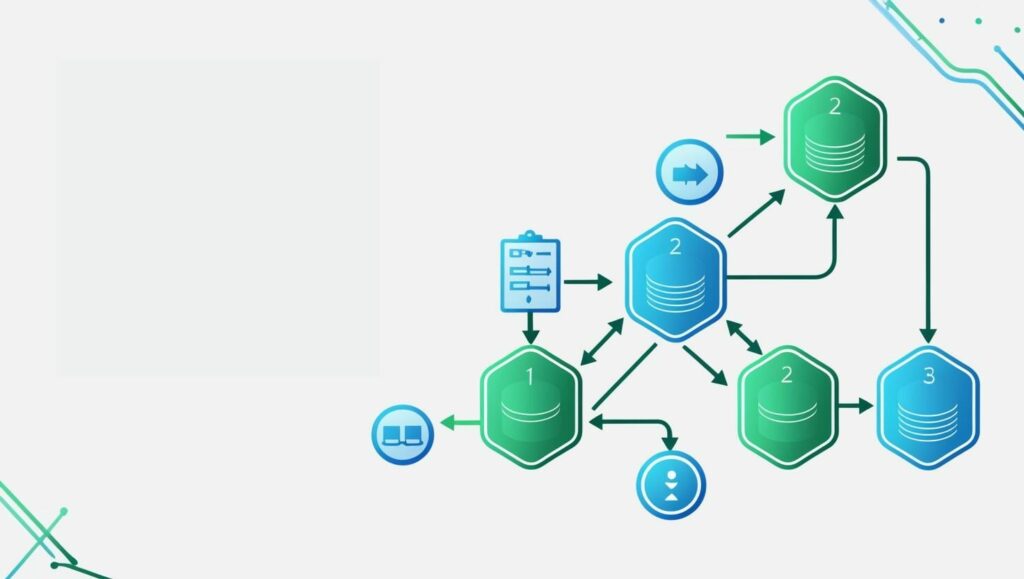
Transition Considerations and Validation
Transitions between statuses are a critical component of any workflow. Every transition should include mandatory checks that ensure issues move forward only when all requirements are met. In my experience, skipping these important validations can result in tasks being pushed forward prematurely, leading to a cascade of errors. For example, moving from a development phase to a quality review without proper validation can force the team to revisit unresolved problems.
In order to avoid such pitfalls, I always configure transitions to include necessary conditions, such as mandatory field completions or checklist confirmations. Automating simple checks, like sending out notifications when a task moves to a new state, can also help maintain a smooth process. This way, each transition becomes a mini checkpoint that reinforces quality control while keeping the workflow streamlined.
Advanced Tips for Workflow Design
After years of hands-on experience, I have picked up a few advanced tips to improve workflow configurations. One useful approach is to schedule periodic reviews of your workflows. As projects evolve and team dynamics change, a workflow that once fit perfectly can become outdated. Regular review sessions, where feedback is gathered and adjustments are made, help ensure that the system stays aligned with current needs.
Another advanced technique is to incorporate custom screens and fields during different transitions. For example, adding extra fields for detailed data capture can help the team record essential information that might otherwise be overlooked. This extra data can make issue tracking much more informed and precise. I have also found that automating repetitive actions, such as updating an issue’s status or sending reminders, not only cuts down on manual work but also minimizes human error.
It is equally important to document every significant change made to the workflow. Clear documentation creates a reference point for team members, especially new ones, and ensures that everyone knows how the system works. Over time, this habit builds a solid foundation for continuous improvement and troubleshooting.
Impact on Project Management and Efficiency
An improperly configured Jira workflow can have far-reaching negative effects on a project. I have witnessed delays, miscommunications, and even project setbacks that were directly linked to workflow issues. A convoluted or unclear process can force managers to step in constantly, resulting in micromanagement and overall inefficiency.
Conversely, when workflows are aligned with the team’s natural way of working, the benefits are significant. A clean and simple workflow reduces the need for constant oversight, empowers team members to take ownership of their tasks, and improves overall project reporting. With clearly defined checkpoints, it becomes much easier to track progress, allocate resources effectively, and identify areas that need attention. In short, investing time in proper workflow configuration is not just about organizing tasks—it makes a real difference in project outcomes.
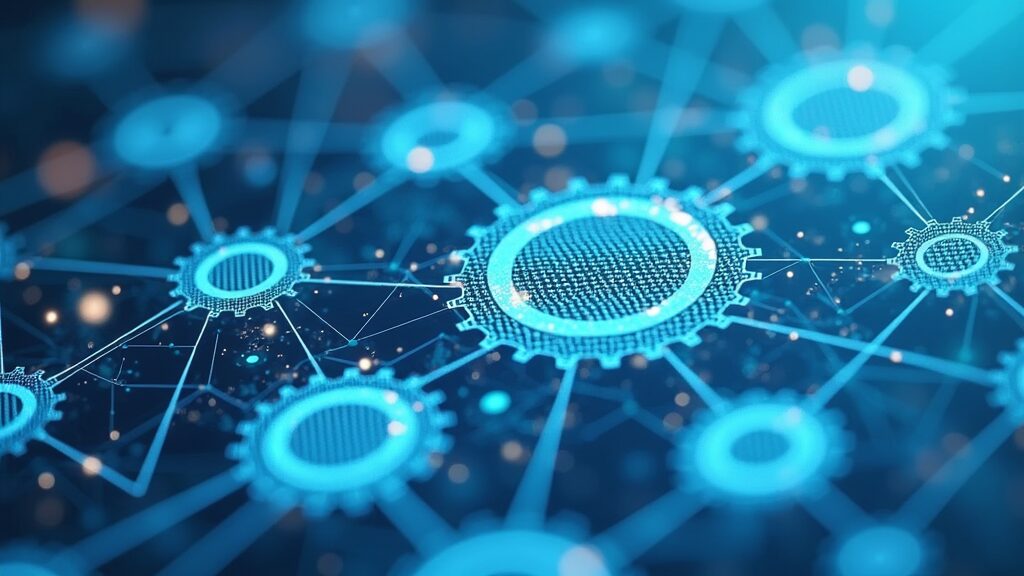
Frequently Asked Questions
Question: Why do workflows fail and what should I look for first?
Answer: In many cases, issues stem from overly complex or ambiguous workflows. The first step is to check the statuses and transitions to ensure that each move is supported by clear conditions and validators. Simplifying where possible usually leads to better results.
Question: How can a complicated workflow affect a team?
Answer: When a workflow has too many unnecessary steps, it can confuse team members. Tasks may stall as people become uncertain about which process to follow, ultimately slowing down project progress.
Question: How frequently should workflows be reviewed and updated?
Answer: Regular reviews are essential. As teams and projects evolve, workflows need to be adjusted to reflect current practices and challenges. I recommend setting aside time periodically to assess and update your processes.
Question: Does automating part of the workflow really save time?
Answer: Yes, automating repetitive tasks—like sending notifications or updating statuses—can significantly reduce manual errors. This automation frees up time for more strategic activities and helps keep the project running smoothly.
Wrapping Up
My experience with Jira has clearly shown that a well-configured workflow is a cornerstone of successful project management. Starting with clear statuses, establishing stringent transition rules, and scheduling regular reviews can prevent many common issues. Even modest improvements in your configuration can boost overall efficiency and clarity.
Investing time in planning, testing, and refining your workflows is very important. With concise processes, thoughtful automation, and ongoing adjustments, a Jira workflow can become a powerful tool for driving productivity and ensuring project success. In the end, a streamlined workflow not only minimizes delays but also helps the entire team stay focused and aligned on their project goals.
