I have found that managing projects can be challenging when tasks accumulate and manual processes slow progress. Jira Cloud automation offers a practical way to lighten workloads and improve efficiency. In this article, I present 10 key Jira Cloud automation rules that streamline workflows and boost productivity without adding unnecessary complexity.
Overview of Jira Cloud Automation
Jira Cloud automation lets you set up simple to advanced rules for repetitive tasks. I noticed that these rules save time and help teams stay on track. With automation, transitions between steps happen smoothly and important tasks are not missed. All you need is to define a trigger, set conditions, and specify an action that runs automatically, reducing errors and speeding up processes.
10 Essential Jira Cloud Automation Rules
Here are 10 key automation rules that form the basis of a streamlined Jira workflow. Each rule addresses common project management challenges and offers practical, adaptable solutions.
- Auto-Assign New Issues: Automatically assign new tickets to team members based on project or issue type. This prevents delays and ensures timely notifications.
- Transition Issues on Status Change: When an issue changes stage, automatically trigger additional transitions or update fields to keep the board current.
- Send Notifications on Priority Changes: When an issue’s priority is updated, immediately alert relevant team members, speeding up the resolution of high-importance tasks.
- Automatically Update Due Dates: If deadlines change, let automation recalculate due dates across fields to prevent confusion.
- Escalate Overdue Tasks: Automatically escalate issues that remain unresolved beyond a set time, ensuring timely reviews and accountability.
- Auto-Link Related Issues: Link issues automatically based on shared elements to maintain a clear map of related tasks.
- Trigger Custom Workflows: Automatically start specific workflows for different issue types, distinguishing complex tasks from simpler ones.
- Automatically Log Work Hours: Update work logs based on status changes or task completions to reduce manual time entry.
- Create Recurring Tasks: For regular tasks like weekly reports or routine maintenance, let automation generate recurring tasks so nothing is overlooked.
- Generate and Send Reports: Compile project data and send summary reports to stakeholders automatically, keeping team leads informed.
Getting Started with Jira Cloud Automation Setup
Before setting up automation, I took time to understand the core features of Jira Cloud and my team’s needs. A careful setup creates smooth workflows that require minimal intervention.
Identify repetitive tasks that are ideal for automation. Mapping your processes in a flowchart helps spot areas where manual work slows things down. Next, list potential triggers—such as a new issue being logged that may need auto-assignment or transitioning to a specific column.
Jira Cloud offers an editor where you can build and test your rules. Start with simple rules and observe their performance in a controlled environment. Once these basics are running well, gradually incorporate more complex automations.

Key Considerations When Implementing Automation
Adopting automation rules is a smart move, but there are a few points to consider to avoid potential pitfalls. Planning ahead and testing each rule carefully can prevent workflow disruptions.
- Overlapping Rules: Avoid setting up multiple rules that perform similar actions. This can cause conflicts, so keep each rule focused and clear.
- Performance Impact: Too many active automations might slow down performance. Ensure that rules run only as often as necessary.
- Error Handling: Not every condition works perfectly. Include error handling and notifications so you are promptly alerted if a rule fails.
- Version Control: Regularly review and update your rules as workflows evolve to keep them relevant.
These considerations help create a robust automation system that minimizes trouble and keeps your workflow smooth.
Advanced Practices for Jira Cloud Automation
After mastering the basic rules, I looked for ways to integrate more advanced practices. This isn’t about making processes overly complex; it’s about finding smarter tools that align with your team’s needs.
Advanced practices may include integrating automation with external apps or using the Jira API for extra customization. For example, you can set up one rule to update an issue’s status and another to send a detailed email when the issue moves to a new stage.
Automation can also work with custom fields to ensure data flows smoothly across your workflow. Experimenting with different combinations of triggers, conditions, and actions creates a system that adapts to various project scenarios.
Sharing best practices with colleagues or checking out community forums can reveal even more efficient configurations. This collaborative approach helps develop a dynamic system where your rules evolve alongside your projects.
Common Automation Rules and Their Impact on Workflow
The right automation rules can have a significant impact on team performance. I have seen teams reduce manual errors and switch up focus from routine tasks to more strategic, creative problem solving.
For example, development teams can automatically trigger code review processes when a pull request is submitted. Support teams benefit from routing customer issues based on predetermined criteria, which speeds up initial responses. In project management, regular status updates and automated reminders free managers to concentrate on planning and strategy.
These examples show that even small adjustments in automation can lead to substantial improvements in overall productivity.
Frequently Asked Questions
I often get asked about setting up and optimizing Jira Cloud automation. Here are some common questions and what I have learned from my experience:
Question: How do I decide which tasks to automate?
Answer: Start by listing repetitive tasks that consume a lot of time. Tasks like updating statuses or sending notifications are prime candidates for automation.
Question: Can automation rules conflict with one another?
Answer: Yes, overlapping rules can cause issues. I recommend testing each rule individually and reviewing them periodically to ensure they work as intended.
Question: What are the best practices for maintaining robust automation rules?
Answer: Regular monitoring, updating conditions to stay in line with evolving workflows, and using clear logging are really important. Involving your team for feedback also helps refine the rules over time.
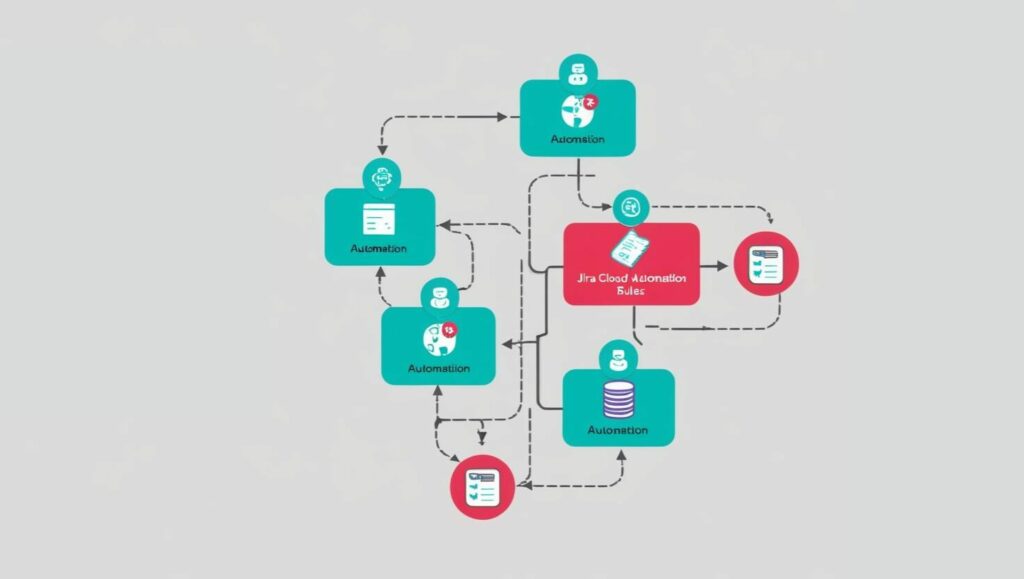
Conclusion
The 10 automation rules presented here lay a strong foundation for improving workflow efficiency. From auto-assigning issues to generating reports, each rule tackles common project management challenges effectively.
By setting up automation correctly, teams can switch up focus from manual tasks to more strategic roles, ensuring consistency and reliability in operations. I have seen that even small adjustments can free up valuable resources and boost overall productivity.
Start with basic automations and gradually incorporate advanced features. Continuous improvements and regular feedback will help your automation setup evolve into an effective tool for managing projects. Keep monitoring the changes and be open to new ideas as your team and processes grow.
